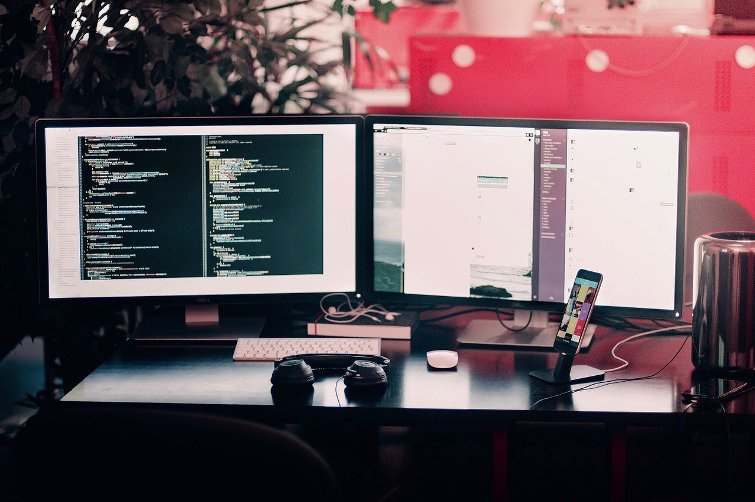People across the globe are facing a crisis due to the ongoing coronavirus outbreak and have forced many people to stay at home and the employed are also forced to work from home. Under such a situation, sometimes it can be tricky to work at home as you are not always well equipped like you are at the office environment. Instead of your desktop, you have to adjust everything on your tiny screen device. This is high time you might need to set up a budget office at the convenience of your home and here are a few tips while you pick up a monitor.
1. Price and features – You do not have to spend much on the devices as the arrangement is temporary. You can buy a 22er 21.5 inch monitor which is available for $110 on sale. HP is currently selling it for $150 on its official website. A resolution of 1080 is just sufficient. Don’t have to look for a curved monitor.
2. Screen size – You might have a laptop that might be not more than 12 to 17 inches. There are different monitor sizes available in the market but you can opt for 19 and 27 inches. A smaller monitor is recommended as your desk will also occupy other stuff like your documents and stationary.
3. Take care about the ports and connections – A laptop can be easily connected to an external display and technology has every time given out easier ways to give connections. While buying a monitor, just make sure it connects to your laptop. However most of the modern laptops come with the basic HDMI port at the back which is quite sufficient.
4. Avoid using a TV- There is nothing wrong in using a TV for work purpose, but it is not recommended for the reason that most of them are either too large or could also hurt the eyes of the users. TVs are not designed for the users sitting right in front of it but computer monitors are designed so.
Photo Credits: Pixabay