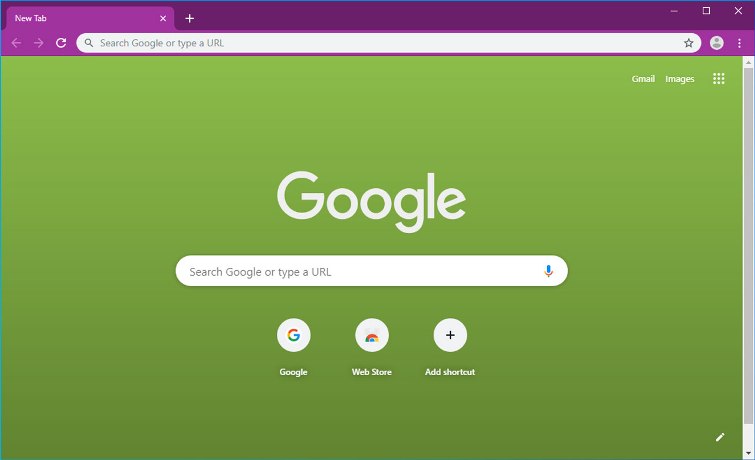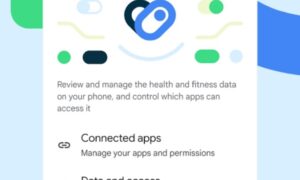Search engine giant Google has now announced about its new Default to Guest Mode feature that will be available for Linux, Windows and macOS power users of the Chrome Web Browser. The new feature is for the Google Chrome and the users can enable it with the help of a command-line switch or an enterprise policy. This will allow the users to set the web browser so it always launched in to Guest Mode.
In such a browsing mode, Chrome will not keep any browsing history as it will be deleted soon after the user exits it. This means the users will be able to have a stateless browsing experience session by session. The Guest Mode allows other people to use a different device for browsing or surfing on the web when they working on some other’s device without the access to any of the Chrome profiles. However, there is a difference between the incognito mode and the Guest mode as the user will still be able to access all the information in the profile while using the incognito mode.
The search engine has explained that the pages that are viewed on the window will not be seen on the browsing history and no other traces will be left like the cookies after all the Guest windows are closed. However, if any files are downloaded then they will be saved. When a user is using the Guest mode, Chrome will not save any information on the websites that they sign in, the websites that they visit, the internet service provider, the employer or school and search engines.
The Windows users can access the new feature by coming out of all the running instances of Chrome and right-clicking on the Chrome shortcut, select properties, and at the end of the Target line add: chrome.exe –guest. After these steps are completed, the users can use the shortcut to launch Chrome.
Photo Credits: Bleeping computer